Lab 5-4 control mounting and unmounting of filesystems – In the realm of system administration, the ability to mount and unmount filesystems is a crucial skill. Lab 5-4: Control Mounting and Unmounting of Filesystems provides a comprehensive exploration of this essential topic, empowering you to manage your filesystems effectively and ensure data integrity.
This guide delves into the fundamentals of mounting and unmounting filesystems, equipping you with a solid understanding of the processes involved, common pitfalls, and best practices. Whether you’re a seasoned system administrator or just starting your journey, this lab will provide valuable insights and practical knowledge.
Introduction
Mounting and unmounting filesystems are fundamental operations in operating systems that allow access and management of storage devices. Mounting a filesystem makes it accessible to the system and users, while unmounting prepares it for removal or further operations.
Key terms involved include:
- Filesystem:A logical structure that organizes data on a storage device.
- Mount:The process of making a filesystem accessible.
- Unmount:The process of detaching a mounted filesystem.
Mounting Filesystems
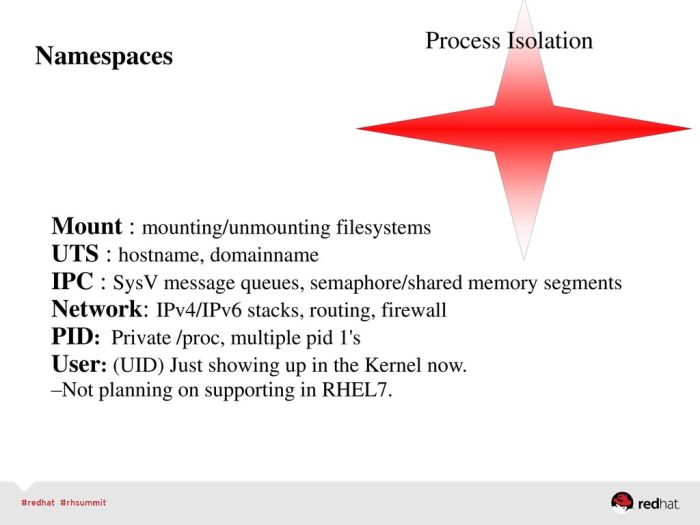
Mounting a filesystem involves:
- Identifying the device or partition containing the filesystem.
- Creating a mount point, a directory that serves as the access point to the filesystem.
- Executing the mount command with appropriate options to specify the device and mount point.
Common filesystems include:
- ext4
- XFS
- NTFS
- FAT32
The mount command is commonly used for mounting, while df provides information about mounted filesystems.
Unmounting Filesystems
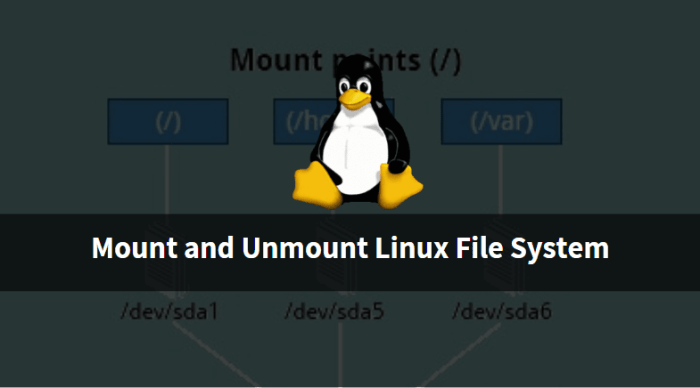
Unmounting a filesystem involves:
- Identifying the mounted filesystem to be unmounted.
- Executing the umount command with the appropriate options to specify the mount point or device.
Properly unmounting a filesystem ensures data integrity and prevents corruption.
Unmounting a filesystem in use can lead to data loss. lsblk is a useful command for managing and viewing block devices, including mounted filesystems.
Troubleshooting Common Issues
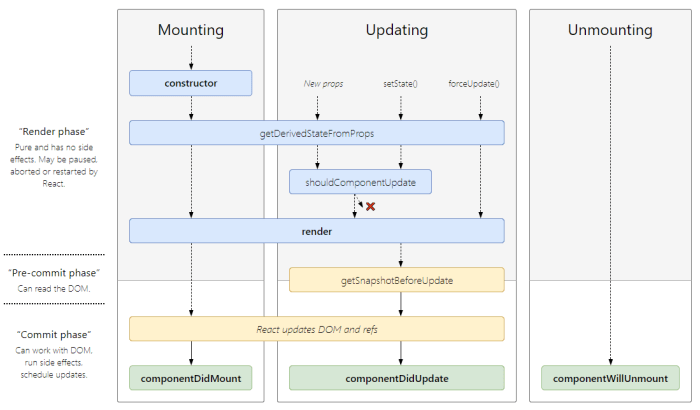
Common mounting and unmounting issues include:
- Permission errors:Ensure appropriate permissions are set for the mount point and device.
- Device not found errors:Verify the device or partition is connected and accessible.
- Filesystem corruption:Run filesystem check and repair utilities to resolve corruption issues.
Error messages and system logs provide valuable information for troubleshooting.
Best Practices for Mounting and Unmounting Filesystems: Lab 5-4 Control Mounting And Unmounting Of Filesystems
Best practices include:
- Use automounting tools:Automate the mounting process for frequently used filesystems.
- Create persistent mount points:Make mount points permanent to avoid manual mounting.
- Handle special cases:Consider network-mounted filesystems and their specific requirements.
Proper mounting and unmounting practices ensure data integrity, system stability, and efficient storage management.
FAQ Overview
What is the purpose of mounting a filesystem?
Mounting a filesystem makes it accessible to the operating system, allowing users to read, write, and modify files stored on the filesystem.
What is the difference between mounting and unmounting a filesystem?
Mounting makes a filesystem accessible, while unmounting disconnects it from the operating system, making it inaccessible.
What are the consequences of unmounting a filesystem that is still in use?
Unmounting a filesystem that is still in use can lead to data loss and system instability.
What is the importance of understanding error messages when troubleshooting mounting and unmounting issues?
Error messages provide valuable clues about the cause of the issue and can help in finding the appropriate solution.
What are some best practices for mounting and unmounting filesystems?
Best practices include using automounting tools, establishing persistent mount points, and handling special cases such as network-mounted filesystems.